OverviewComplete Blender Training
Blender 2.8 Complete Training
I took my first steps in Blender with the Wingfox course Blender 2.8 Complete Training taught by Julien Deville.
It was a great introduction from the workspace basics, curves, modeling techniques, rendering to armatures, animation, simulation and compositing.
These images are some examples of the projects and exercises created for this course.
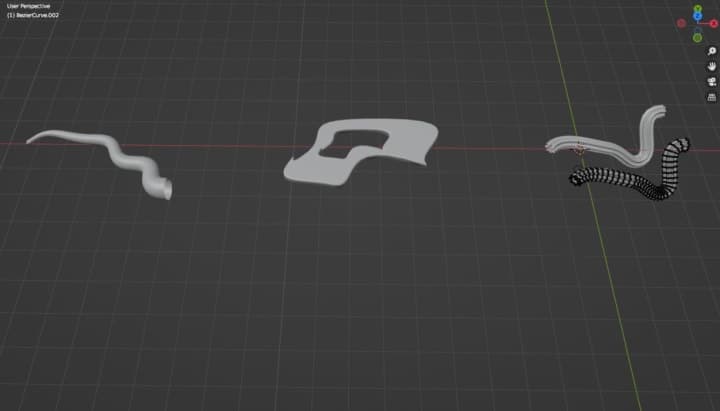
5.1 Curves: Examples
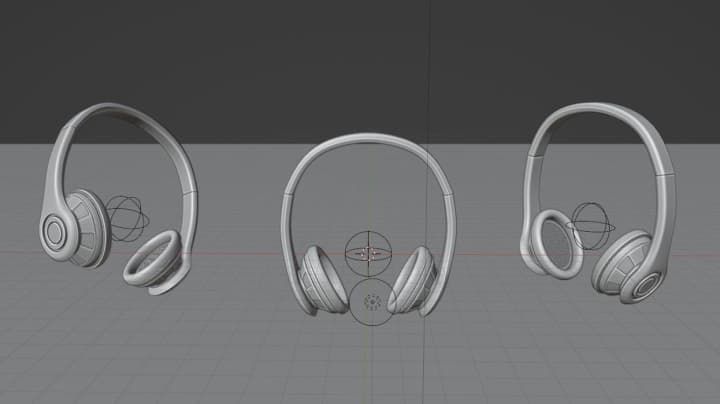
5.2 Curves: Headphones
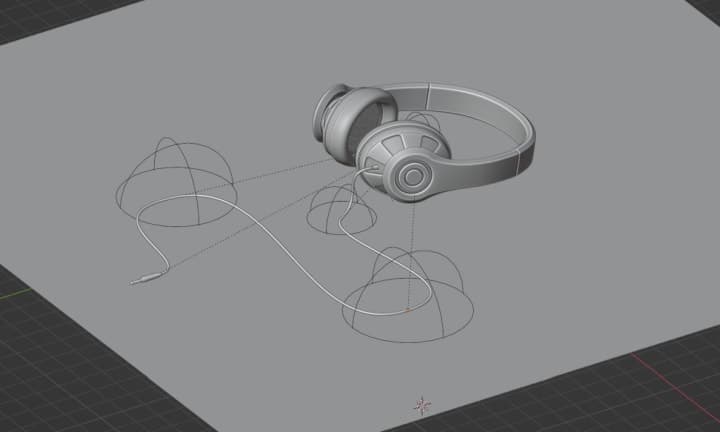
5.2 Curves: Headphones with Cable

5.2 Curves: Headphones with Cable
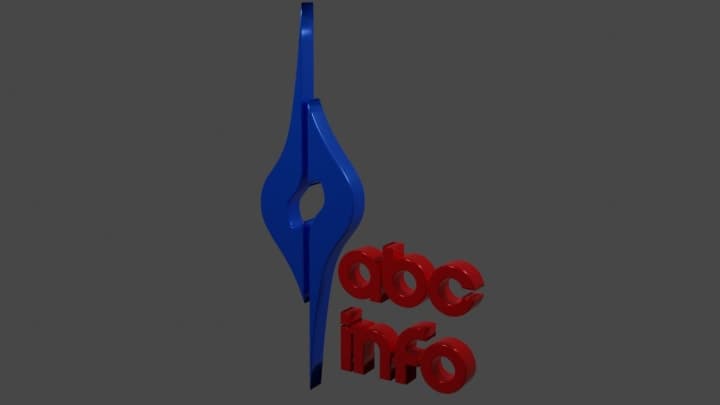
5.4 Excercise: 3D Logo
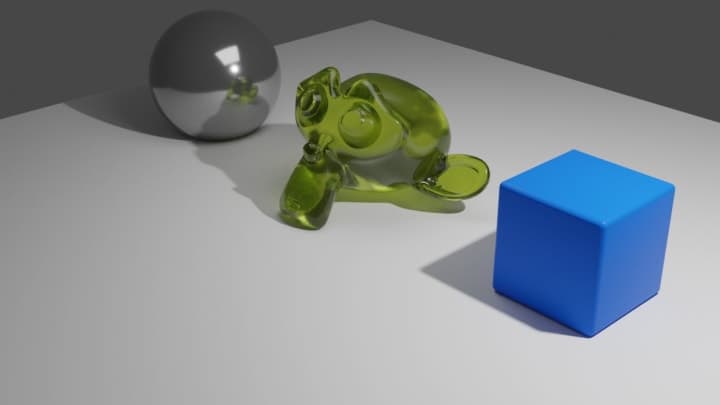
7.1 Node System Overview: Glass Material
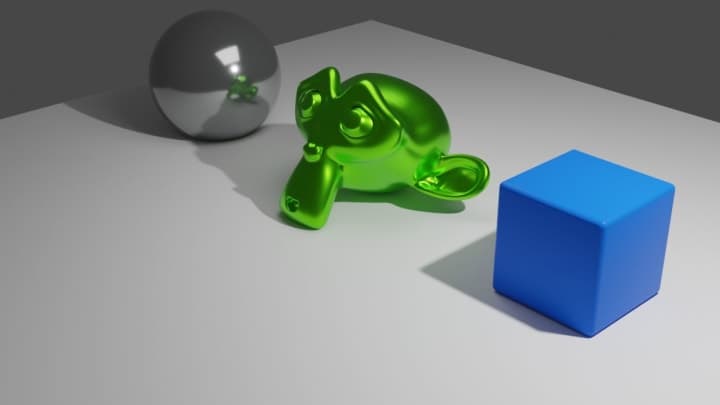
7.1 Node System Overview: Metallic Material
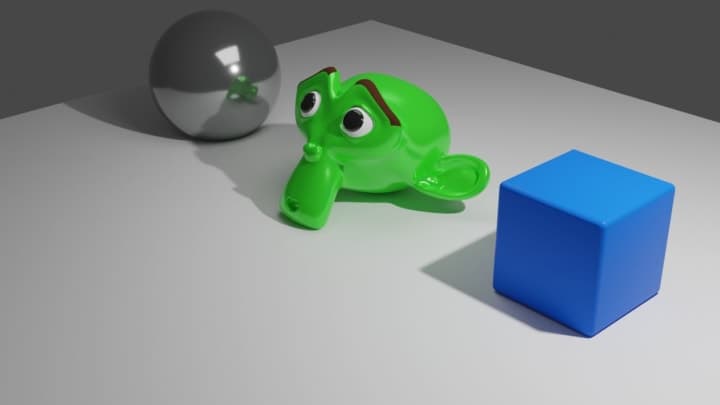
7.1 Node System Overview: Multiple Materials
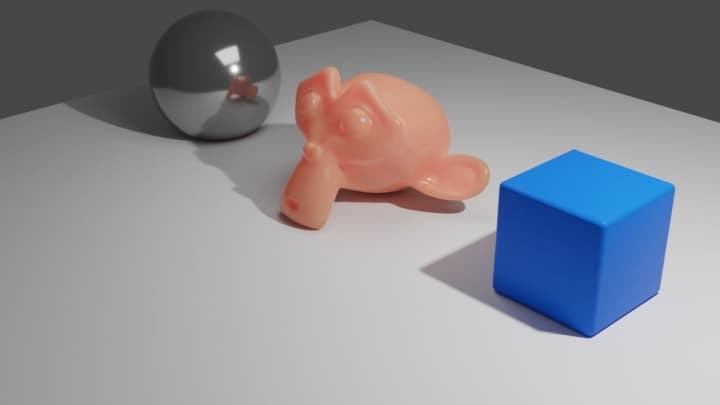
7.1 Node System Overview: Wax Material
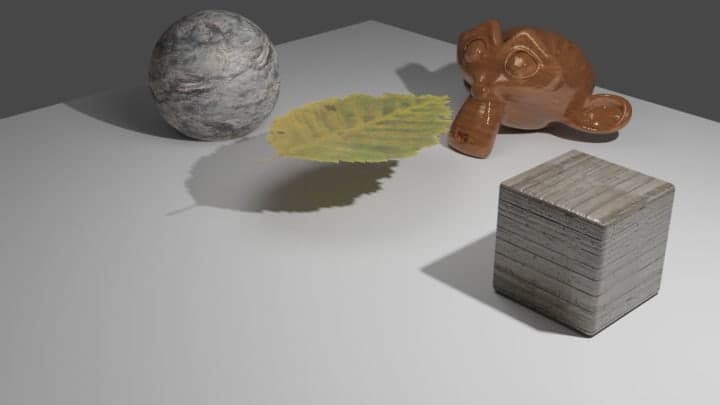
7.7 Using Image Textures

7.8 Exercise: Headphones

7.8 Exercise: Robot

8.1 Camera Settings
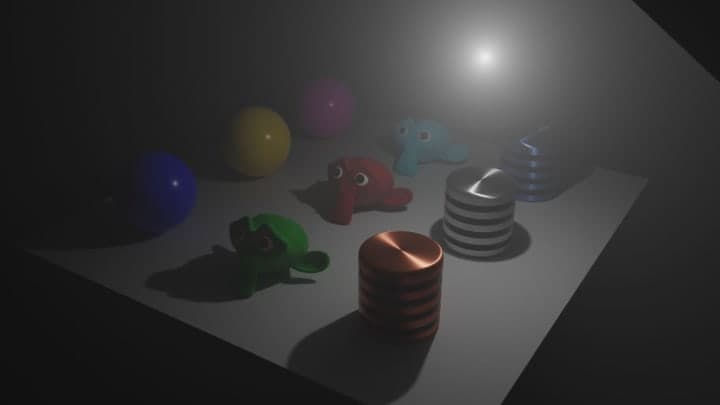
8.2 World Panel

8.3 Using HDRI Maps

8.4 Different Types of Lamps

8.5 Exercise: Lighting
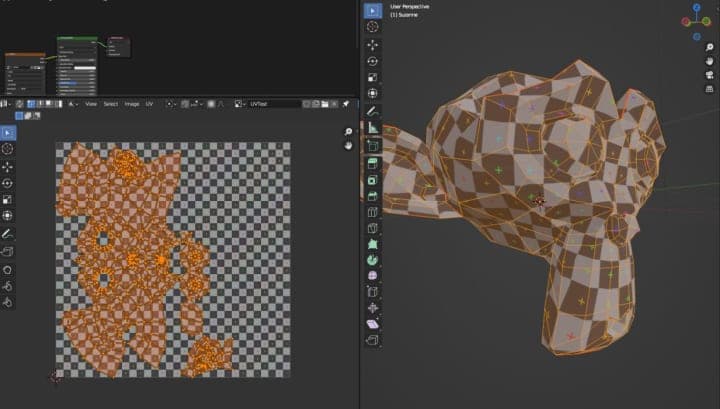
9.1 Unwrapping Techniques

9.4 Unwrapping the Cup
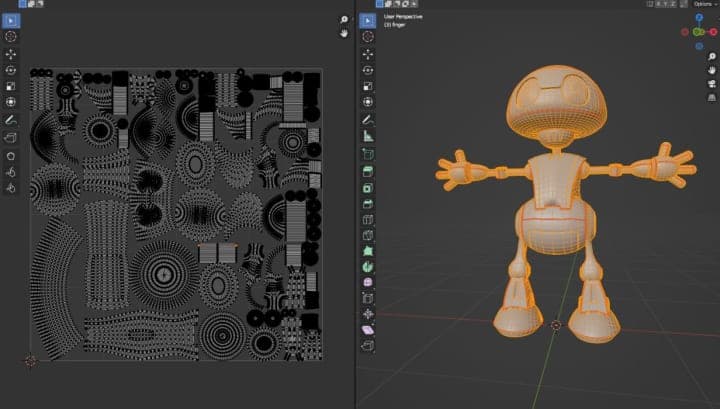
9.5 Unwrapping the Robot

10.1 Texture Paint Mode
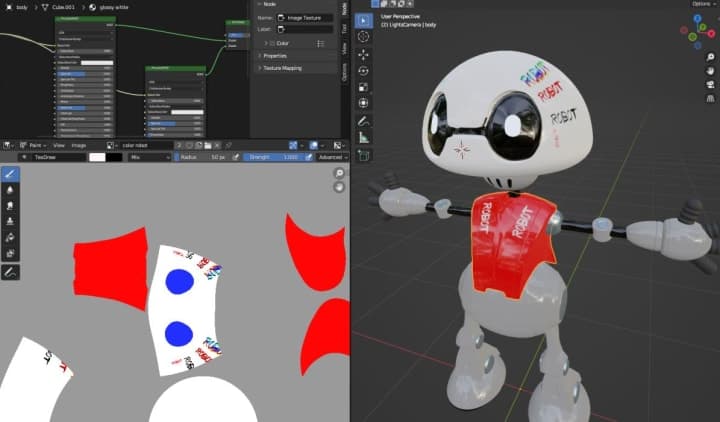
10.2 Image Texture as Painting Tool
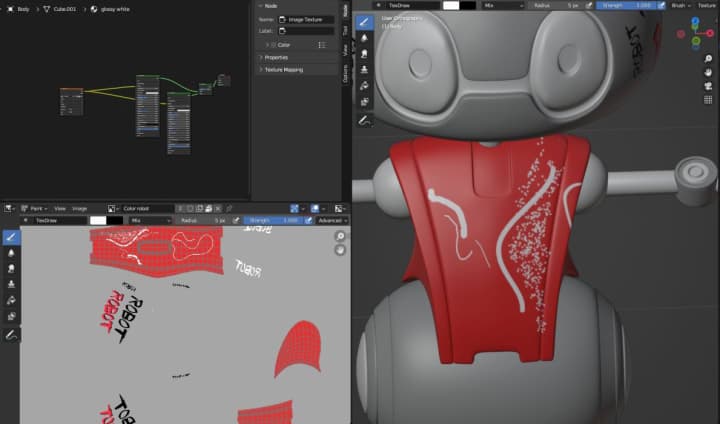
10.3 Using Strokes and Falloff
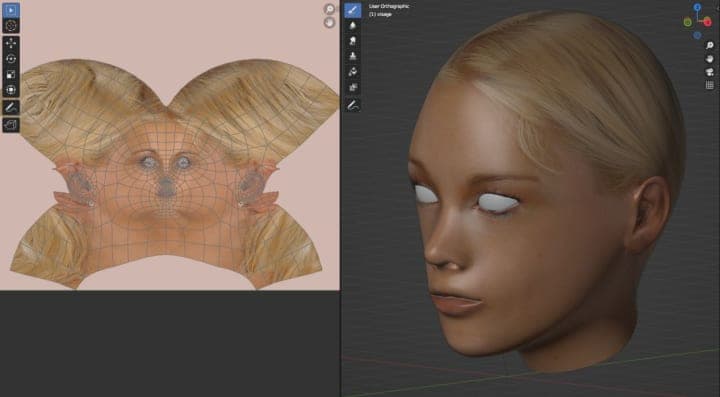
10.4 Projecting a Face in Stencil Mode
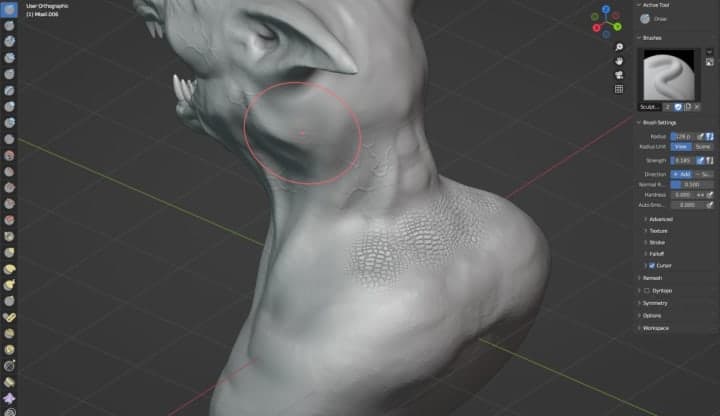
11.5 Using Textures

11.6 Exercise: Add Muscles to an Arm

11.7 Exercise: Aging a Face

12.7 Exercise: Rigging a Humanoid

12.8 Exercise: Rigging the Robot
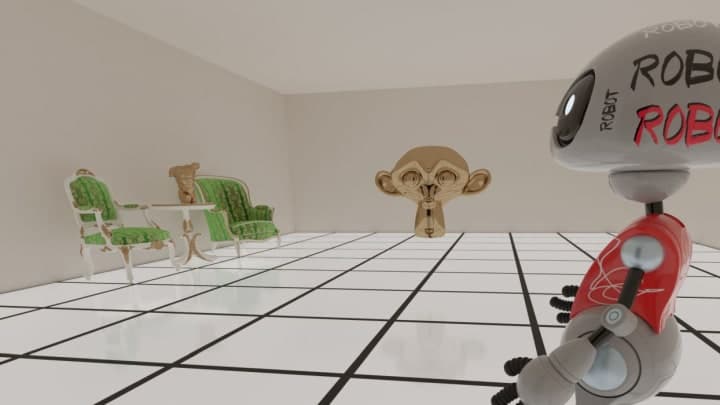
13.6 Exercise: Armatures and creating a Walking Cycle
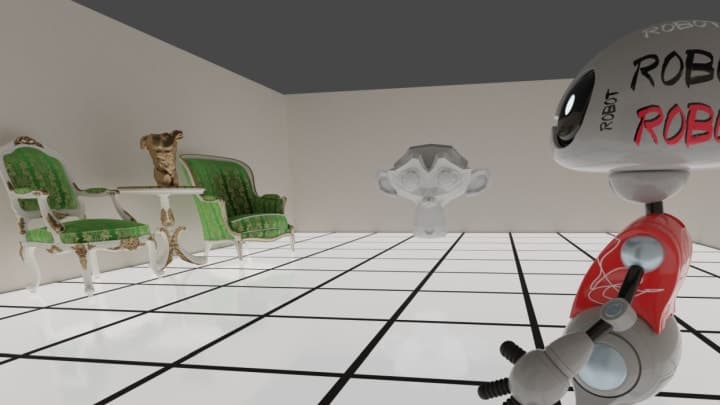
13.6 Exercise: Armatures and creating a Walking Cycle
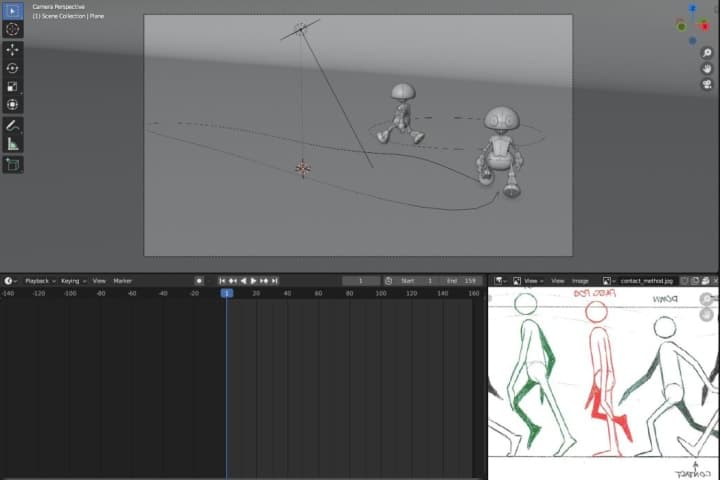
13.6 Exercise: Armatures and creating a Walking Cycle

14.7 Hair and Static Particle Systems

15.1 Overview of Compositing System

15.4 Exercise: Adding a Glow Effect using Passes
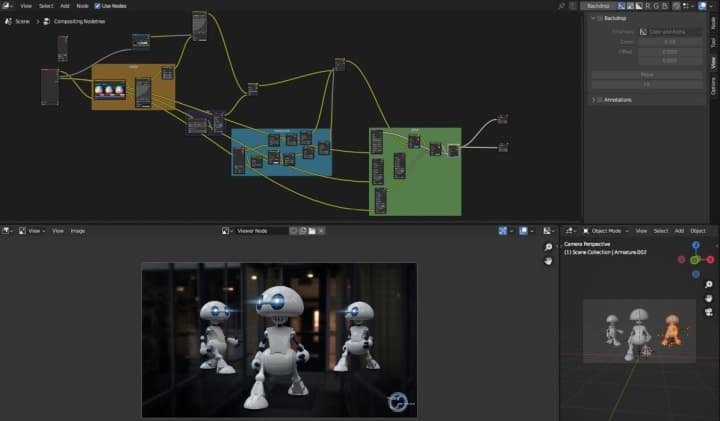
15.4 Exercise: Adding a Glow Effect using Passes

15.5 Exercise: Compositing